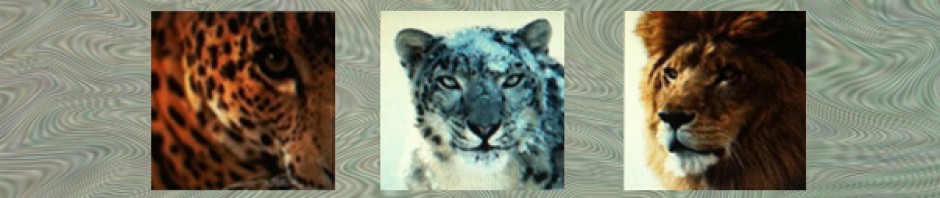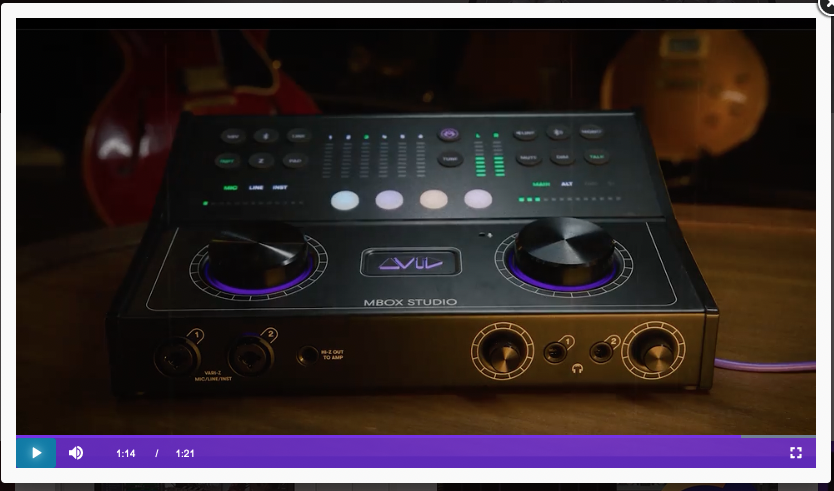
- export einer Protools-Session direkt aus derTimeline (geht nicht bei perpetual!)
- neues hardware-interface Avid MBOX Studio
- UNC path unterstützt- für Netzwerk-Platten (ohne Limitierung auf drive – letters)
- neuer Befehl Go to Previous Selected Clip und Go to Next Selected Clip
- Bin Map State für jeden bin einzeln
- neue lasso- und drag-Funktionen
fixed
· Bug Number: MCCET-4433. Audio playback was faster than normal for clips created with Interplay Capture and AirSpeed Multi Stream.
· Bug Number: MCCET-4786. Metadata for imported .wav files was interpreted incorrectly, causing a change in track order and appearance of track names.
· Bug Number: MCCET-4613. In some instances, switching from Live Mix to Clip mode in the Audio mixer caused an “Assertion failed: IsValidPanCoefficientValue (newCoefficient)” error.
· Bug Number: MCCET-4635. Adding an effect to a clip with Three Tone, HSL Color Correction applied caused the Color Correction controls to stop working.
· Bug Number: MCCET-4809. In some instances, audio for proxy media experienced playback errors, including distorted sound and playback that stopped unexpectedly.
· Bug Number: MCCET-4504. Frame thumbnails in the Markers window, for markers on the lower tracks of the Timeline, displayed an image from the topmost track.
· Bug Number: MCCET-4826. (macOS) Switching between user profiles with specific strings of Japanese characters in their name was not possible due to an issue with UTF-8 encoding.
· Bug Number: MCCET-4641. In some instances, user interface and playback would slow down and stop responding if sequences contained certain effects, such as the Safe Color Limiter.
· Bug Number: MCCET-4856. Hybrid Log Gamma” in the Color Space column of the Select Project window was not properly decoded when using Japanese characters.
· Bug Number: MCCET-4636. (Windows) Keyboard shortcuts (Ctrl+0) to switch focus between windows in the user interface did not function when an active track in the Audio Mixer tool was selected.
· Bug Number: MCCET-4672. Timeline would center around the blue bar (current position indicator) while zooming in and out during playback and did not retain the position selected by user when “Timeline Movement During Play” was set to “Scroll”. Media Composer now retains the position selected by user and the blue bar is centered when playback is stopped.
· Bug Number: MCCET-4430. Nested clips that contained offline media appeared colored, as though they were online, even if missing media was located in a nested layer.
· Bug Number: MCCET-4858. Switching Audio Punch-in tool from Live mode to Auto mode caused an “Assertion failed: IsValidPanCoefficientValue (newCoefficient)” error.
· Bug Number: MCCET-4673. Checking out sequences was slower for remote Production Management clients with latencies higher than on-premises systems.
· Bug Number: MCCET-4828. FrameFlex source adapter effect was automatically added to AVC-Intra 100 and AVC-Intra 50 media created with Airspeed.
· Bug Number: MCCET-4833. Multiple lines of text in the Comments column did not always display properly in a bin.
· Bug Number: MCCET-4892. Highlighted text in a Marker’s Comment field turned white and was unreadable after applying a custom highlight color of blue, purple, or yellow.
· Bug Number: MCCET-4734. New bin names did not update properly while the Source Browser was open.
· Bug Number: MCCET-4774. NDI and SRT options were deselected after restarting Media Composer with Multiplex I/O active.
· Bug Number: MCCET-4843. Floating bins changed position and size each time a project was closed and reopened.
· Bug Number: MCCET-4770. Mask Margins were visible over the color correction monitors (such as the vectorscope and waveform monitors) in the Composer window.
· Bug Number: MCCET-4708. (macOS) When windows were floating in Media Composer and another application was running in the background, switching focus and bringing that application to the front required two mouse clicks.
· Bug Number: MCCET-4796. (macOS) Assets in a bin could not be selected after Option + Right-clicking on the Color column and making a selection with the color wheel.
· Bug Number: MCCET-4175. In some instances, Arabic fonts did not display properly while using Titler+.
· Bug Number: MCCET-4510. (macOS) In some instances, the Titler+ window disappeared when switching between applications.
· Bug Number: MCCET-4832. In some instances, bins were very slow to respond when opening and closing, or when displaying, sorting and selecting certain media.
· Bug Number: MCCET-4506. After consolidating or transcoding footage with an alpha channel, the clip names for Matte Key effects were not properly decoded when using Japanese characters.
· Bug Number: MCCET-4512. “Assertion failed” TimeWarp error caused Production Management check-ins to fail when the Neat Video plug-in was installed.
· Bug Number: MCCET-4468. Data Display in the Composer window reported incorrect duration for 1080i/59.94 clips with motion effects.
· Bug Number: MCCET-4861. In some instances, “MultiframeCombiner.cpp” error occurred when using Trim mode with “Dual Image Play” enabled in Trim Settings.
· Bug Number: MCCET-4812. Lower quality, MP2 audio files were used even when Dynamic Relink was set to “Highest Quality” and partial, higher resolution PCM audio files were available.
· Bug Number: MCCET-4681. User interface and cursor did not update properly when moving bins, resulting in long wait times and bins that were not moved.
· Bug Number: MCCET-4475. In some instances, Media Composer would not relink properly to audio files after partial restore when using Dynamic Relink.
· Bug Number: MCCET-4852. Media Composer performed slowly and would sometimes crash when “Show Mismatches” and “Show Target Availability” were enabled for Dynamic Relink.
· Bug Number: MCCET-4545. Show Target Availability coloring displayed incorrect availability for partially restored media when using Dynamic Relink.
· Bug Number: MCCET-4920. (Windows) Unable to resize Batch Import dialog box.
· Bug Number: MCDEV-16469. In some instances, the Source Browser window jumps to center of screen when it is clicked on (focused) after launching Media Composer.
· Bug Number: MCDEV-17091. Media Composer crashed when “Linked to Name Settings” and “Last Saved State” were both selected in Workspace settings.
· Bug Number: MCDEV-17093. Moving clips in the Timeline using keyboard shortcuts caused the Timeline view to horizontally scroll to match position indicator (blue bar) location.
· Bug Number: MCDEV-12463. (macOS) Progress bar was moved behind other Media Composer windows if user switched to another application and back again.
· Bug Number: MCDEV-16479. Vertical scrolling in a bin was slow while in Frame View.
· Bug Number: MCDEV-17154. in a bin with thousands of clips, using “Select All” caused a significant delay before control was returned to user.
· Bug Number: MCDEV-16342. In most instances, Bin Left Lock was reset to default position after saving, closing, and reopening a bin.
· Bug Number: MCDEV-16537. Bins renamed while the Source Browser was open did not appear until Source Browser was closed and reopened.
· Bug Number: MCDEV-16346. Edit Master Caption List was difficult to read when using a dark interface.
· Bug Number: MCDEV-15886. In some instances, selecting “Set Column for Selected Clips” identifies the wrong column name while the Bin Left Lock was placed over another column.